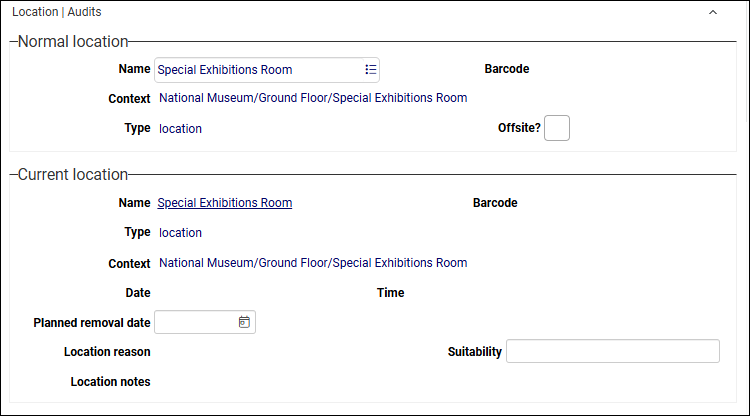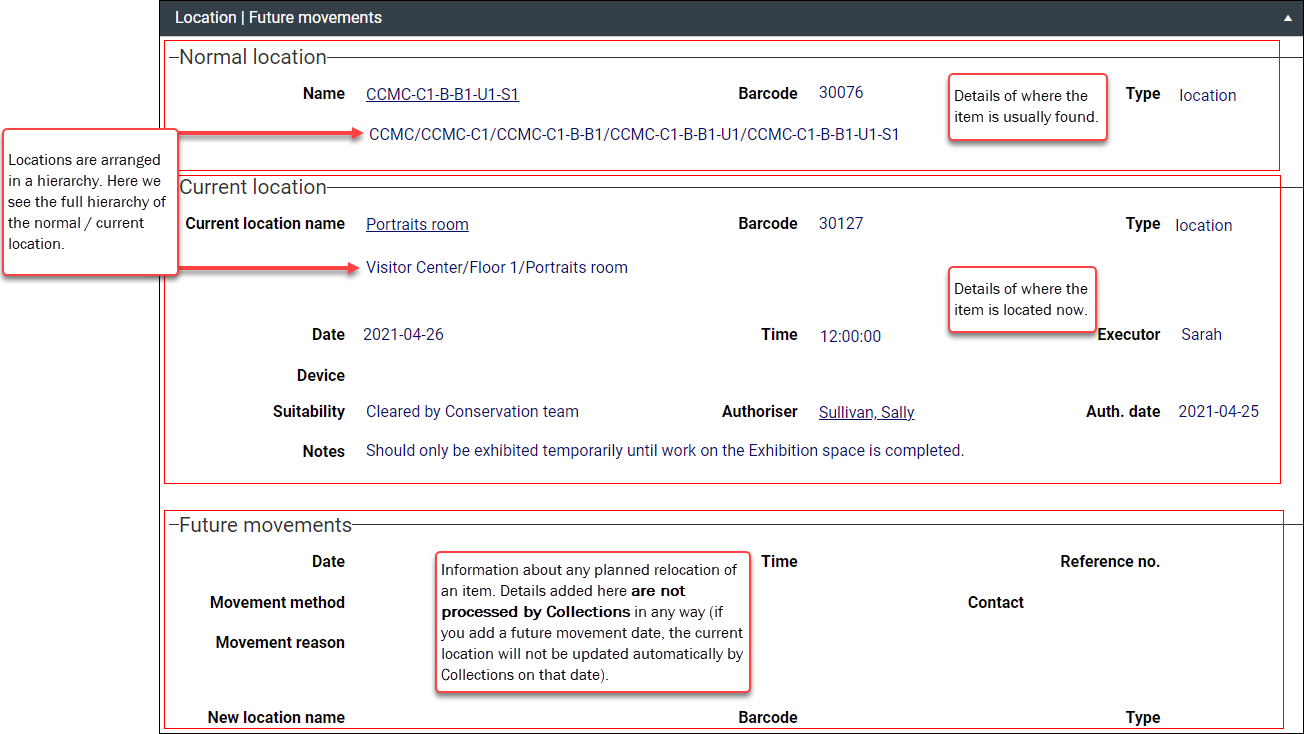Documenting the location of items
A collection item has a Normal Location (location.default.name (NL)), which is its default location (where it belongs and is typically found), and a Current location (current_location.name (2A)), which is where it is presently. These two locations will be the same if the item is currently in its Normal location, or different if the item has been relocated for some reason.
Best practice: Normal and Current location
It is best practice to specify both a Normal location AND a Current location when creating a record for collection items: if an item is currently in its Normal location, be sure to record this in Current location too. This will ensure that a complete location history is retained as location history is updated whenever Current location changes; if Current location is empty when an item is first relocated, its Current location fields are updated, but its location history is not (as Current location has not actually changed).
Furthermore, if you provide a Normal location but no Current location, you will eventually have some records with a Current location as Current location is automatically updated when an item changes location, and others with a Normal location but no Current location (no relocation has occurred); if you then want to search for an item by its location, it will be necessary to search both fields as you cannot be certain whether a Current location has been recorded.
When we create a Catalogue record for a collection item, we update these two fields, linking to the relevant Locations and containers record(s). While Normal Location can be edited at any time, Current location is read-only as soon as a Catalogue record is saved: subsequently, the recommended method for recording the relocation of an object and updating Current location is to use the Change locations task.
In the Standard Model an object's Current location can also be updated automatically by changing the Status of a Movement and shipping logistics record.
Documenting a collection item's location is straightforward and broadly the same from one Model Application to another; there are some differences however and we document the workflows separately below:
Location details for collection items are found on two panels in Record details View:
- Location | Audits
Here we record the normal and current location of an item:
Two Linked fields
 A type of field used to link one record to another. A Linked field is a drop list of values (records that the field can link to). When a link is made, the field stores a reference to the linked record (a linkref). to the Locations and containersdata source
A type of field used to link one record to another. A Linked field is a drop list of values (records that the field can link to). When a link is made, the field stores a reference to the linked record (a linkref). to the Locations and containersdata source The management of a collection can involve a vast amount of information about objects / items / books, people and organizations, events, administration and more. This information is stored as records in data sources. Each data source stores a specific type of information: details about collection items, people, events, loans, and so on. are used when recording the location of items in your collection:
The management of a collection can involve a vast amount of information about objects / items / books, people and organizations, events, administration and more. This information is stored as records in data sources. Each data source stores a specific type of information: details about collection items, people, events, loans, and so on. are used when recording the location of items in your collection:- Normal location: this is the item's default location (where the item is usually found).
- Current location: where the item is now.
Start keying the name of a location or click the Link
 icon to display the Find data for the field box; search for and select the relevant location to link to it.
icon to display the Find data for the field box; search for and select the relevant location to link to it.Details about working with the Find data for the field box can be found here.
- Movement history
In the Standard Model the movement of objects is documented in a dedicated Movement history data source. Every movement of an object generates a record in the Movement history data source that is automatically listed on the Movement history panel.
Details of any planned movements are displayed on the Movement and shipping logistics panel.
Location details for collection items are found on two panels in Record details View:
- Location | Future movements
Here we record the normal and the current location of an item, as well as any future movements:
Two Linked fields
 A type of field used to link one record to another. A Linked field is a drop list of values (records that the field can link to). When a link is made, the field stores a reference to the linked record (a linkref). to the Locations and containers data source
A type of field used to link one record to another. A Linked field is a drop list of values (records that the field can link to). When a link is made, the field stores a reference to the linked record (a linkref). to the Locations and containers data source The management of a collection can involve a vast amount of information about objects / items / books, people and organizations, events, administration and more. This information is stored as records in data sources. Each data source stores a specific type of information: details about collection items, people, events, loans, and so on. are used when recording the location of items in your collection:
The management of a collection can involve a vast amount of information about objects / items / books, people and organizations, events, administration and more. This information is stored as records in data sources. Each data source stores a specific type of information: details about collection items, people, events, loans, and so on. are used when recording the location of items in your collection:- Normal location: this is the item's default location (where the item is usually found).
- Current location: where the item is now.
Start keying the name of a location or click the Link
 icon to display the Find data for the field box; search for and select the relevant location to link to it.
icon to display the Find data for the field box; search for and select the relevant location to link to it.Details about working with the Find data for the field box can be found here.
The full locations hierarchy is shown in a read-only context field typically placed below the Normal location and Current location fields.
In the following example, the current location of an object is Bay 1, and the context field shows the entire hierarchy from Bay 1 up to the highest level, National Museum: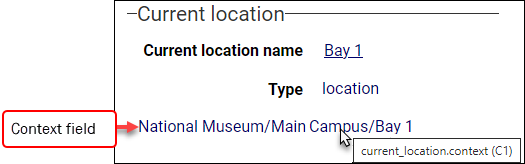
As the name suggests, the Future movements group of fields is for recording the planned movement of an item. Details added here are not processed by Collections in any way (if you add a future movement date, the current location will not be updated automatically by Collections on that date).
- Location history
Here we find a history of changes to the location of the item. Any time that a change to an item's location is recorded, the Location history is updated.