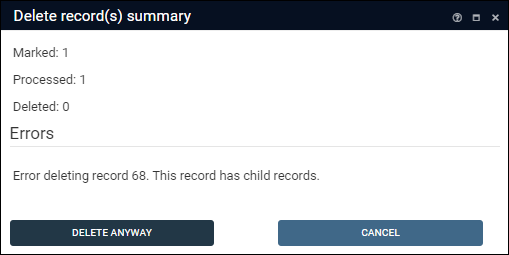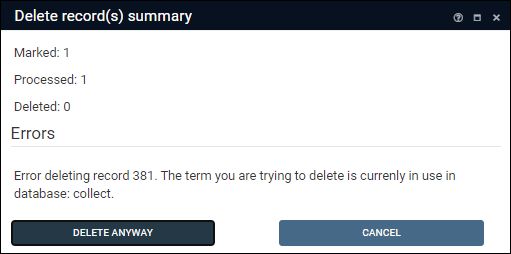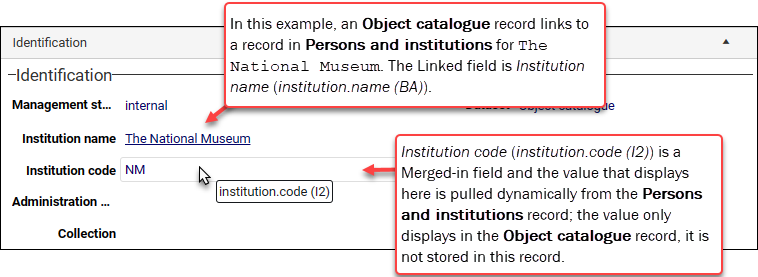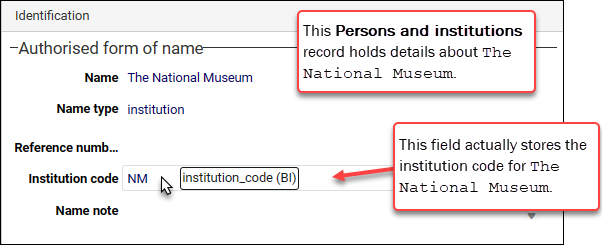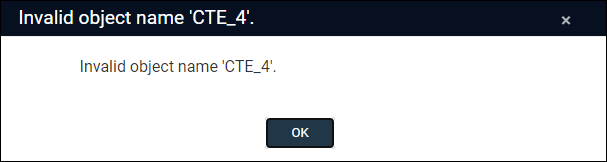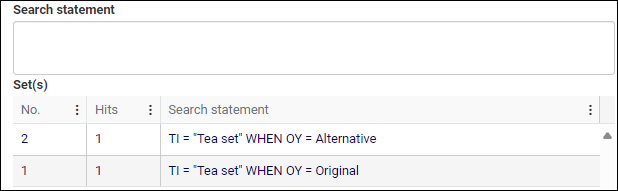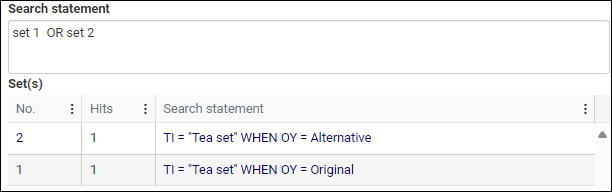Error messages
Note: This is a new section in the Help and it will be extended over time. If you have come here looking for details about an error message you have received and it is not listed, you can help us improve this section by using the Feedback option at the bottom of this page to submit a suggestion with details of the error message.
|
Error Message |
Explanation |
|---|---|
|
Error deleting record [record number]. Item [record number] not found. |
Example: Error deleting record 1280001459. Item 1280001459 not found. When you attempt to delete a record, you receive a message that the record cannot be deleted and an item cannot be found. The most likely cause of this issue is that the record you are attempting to delete is linked to a record that, for some reason, does not exist. In this case, the solution is to edit the record that you want to delete, identify and remove the dead link (delete any details from the offending Linked field |
|
Error deleting record [record number]. This record has child records. -OR- Error deleting record [record number]. The term you are trying to delete is currently in use in database [database]. |
Examples: Error deleting record 68. This record has child records. When you attempt to delete a record, you receive a message that the record cannot be deleted because it has child records. Error deleting record 381. The term you are trying to delete is currently in use in database: collect. When you attempt to delete a record, you receive a message that the record cannot be deleted because it is currently in use in a named database. When records have been linked in a parent / child , trying to delete a record with children / narrower terms will display a warning message similar to the following:
Options:
Similarly, when trying to delete a record that is the target
An example will make this clear: the record for a book in Library catalogue is linked to a record for the book's author in Persons and institutions. The link is made from the Library catalogue record (this is the primary record) to the author's record in Persons and institutions (this is the target). If we try to delete the author's record, we are warned that it is currently in use because deleting the author's record will change the data recorded in the Library catalogue record. We could delete the record for the book (the primary record) without resulting in a warning as this does not alter any data saved in another record. Note: See Linking records: an overview for an explanation of linking and linking terminology. Options:
See How to delete records for more details. |
|
Field ['field name'] is a merge field that cannot process data |
Example: Field ‘institution.code’ is a merge field that cannot process data. You are attempting to import data into a Merged-in field, which is not possible. The value that displays in a Merged-in field is pulled dynamically from a linked record. It is important to understand that the value is not actually stored in the Merged-in field, it only displays in the field; the value is stored in the linked record, and if it changes there, it automatically updates in the Merged-in field. For example, Institution code in the Object Catalogue is a Merged-in field and it is associated with the Institution nameLinked field
When the Object Catalogue record in the example above was linked to the record in the Persons and institutions for The National Museum using the Institution name (institution.name (BA) Linked field, a value (
The implication when importing data into Collections may be clear now: data cannot be imported directly into a Merged-in field and if you attempt to do so, you will receive an error message similar to the one above. To return to our first example, we could import a value of If we wanted to import an Institution code value, it would need to be imported into the institution_code (BI) field in Persons and institutions. |
|
Example: Invalid object name 'CTE_4' This error message is generated when performing an Advanced search in a Catalogue data source To demonstrate: two records in our Catalogue have the following details:
A search for:
will return a record; and a search for:
will return a record. However, a search for:
will result in an error similar to:
A workaround is to use Set(s). When an Advanced search is run, your search statement is added to the Set(s) table at the bottom of the Advanced tab. In this case, we would run the two
and then
which will add both search statements to the Set(s) table:
We could then combine the two search statements successfully as:
More details about Set(s) can be found here. |
|
|
The field ['field tag'] in database ['database name'] is not indexed. An index is required for this type of search. |
Example: The field 'TY' in database 'collect' is not indexed. An index is required for this type of search. This error message is generated when you attempt to perform an Advanced search on an inherited field that is not indexed in versions of Collections where implicit searching of inherited fields has been enabled (by default in Collections 1.13 onwards). When records can be organized in a hierarchy of parent / child relationships, values in child records are inherited from their direct parent in fields that have been configured to be inherited. This can be extremely efficient as a value only needs to be entered and saved in the parent record to be inherited by all of its children (more details about inherited fields and their values can be found here). But if the value is not stored in the child record this raises the question: how do you search for a record using a value that is not actually stored in the record? The short answer is the Expand option: when performing a Standard or an Advanced search, the Expand makes it possible to search for records using one or more values inherited from a parent record. While the Expand operator has been very useful, its use is not particularly intuitive, not least because users expect that a value is searchable whether it is inherited or not. For that reason Collections 1.13 removes the need to use the Expand option when performing a search in a field that is configured to be inherited. Now a search on say Title="Creature from Mars" will automatically return a parent record with this title and any of its child records that have inherited this title; as you would expect, a child record with a different title will not be returned by this search. The issueWhile there are few non-indexed inherited fields, a consequence of implicit searching of inherited fields is that it is not possible to do an Advanced search on an inherited field that is not indexed, hence this error message. In future this will not be an issue as inherited fields will be indexed by default. In the meantime, there are two possible solutions: Solutions
An explanation of the Expand operator, inherited fields, and how to search them can be found here. |