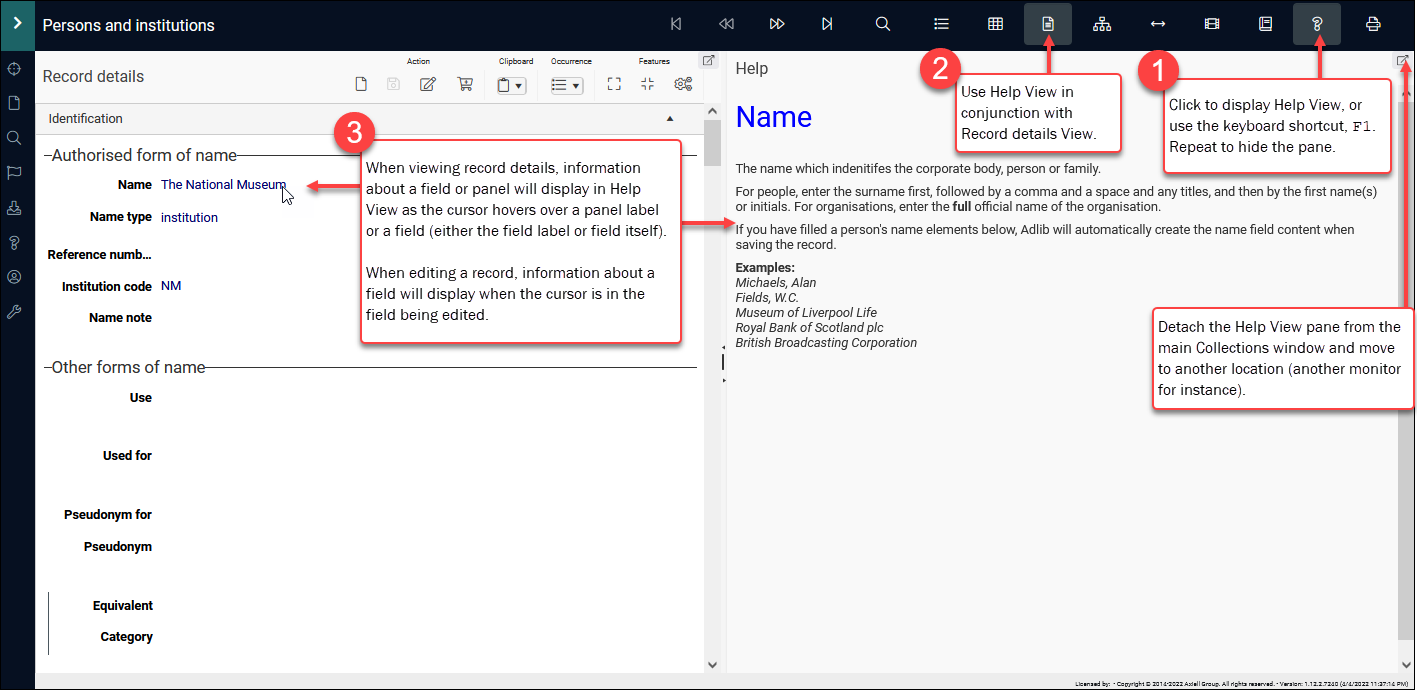Help View
Details about how to add and edit the text that displays in Help View can be found in the Axiell Designer Help.
Help View provides a description of a field's purpose and other data entry instructions for users. It is used in conjunction with Record details View when viewing a record's details (in Display mode) or editing a record's details (in Edit mode):
Help View operates a little differently in the two modes:
| Mode | Details |
|---|---|
|
Display |
Information about a field or panel will display as the cursor hovers over a panel label (e.g. Identification in the screenshot above) or a field (either the field label or field itself). |
|
Edit |
When a record is being edited in Record details View, information about a field will display when the cursor is in the field (i.e. as the field is being edited). |
To access Help View:
- Select
 in the top Toolbar.
in the top Toolbar.-OR-
- Use the keyboard shortcut,F1
Tip: Both methods will toggle the display of Help View on / off.
By default, Help View will display to the right of Record details View (as shown in the screenshot above).
As with most other Display Views, the Help View pane can be detached from the main Axiell Collections window and moved elsewhere by clicking ![]() in the top right corner of the pane.
in the top right corner of the pane.