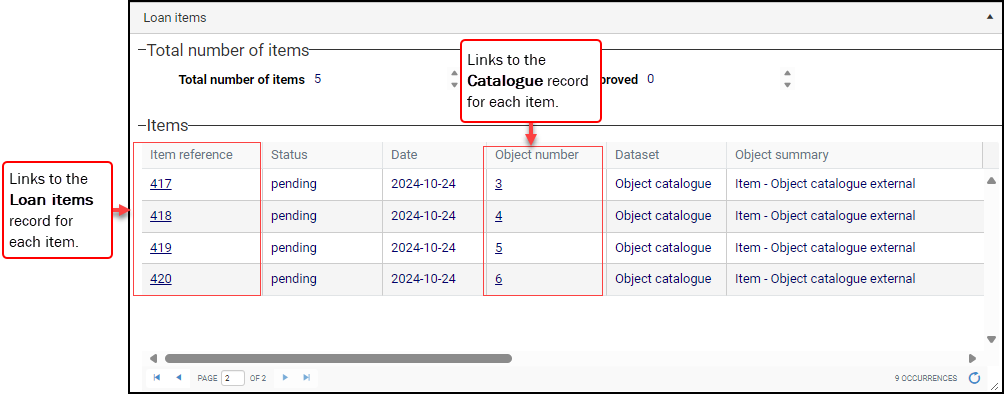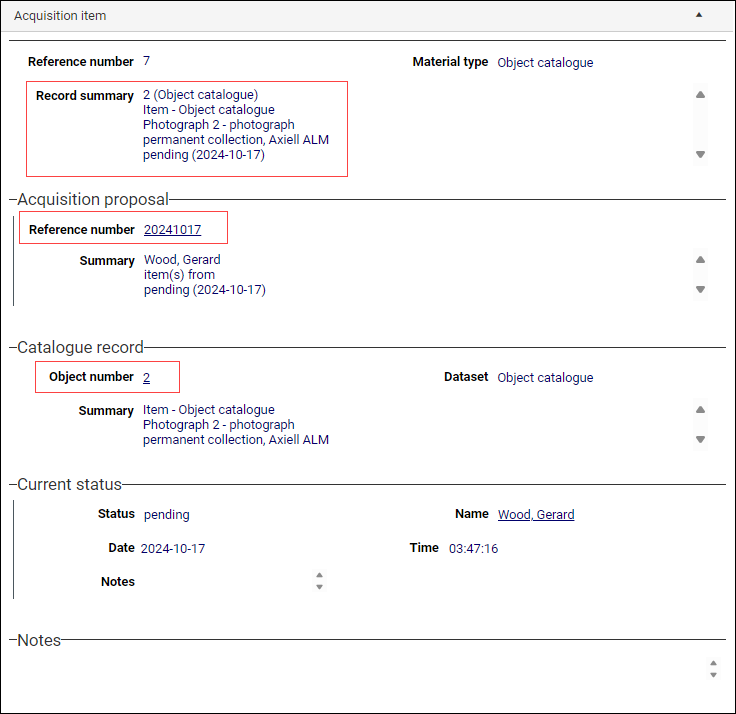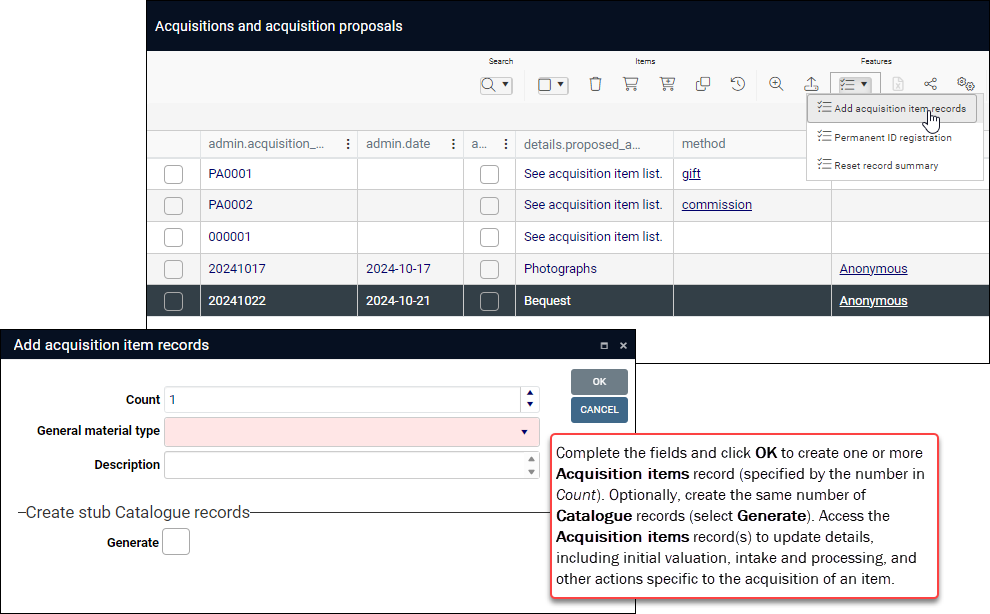Items data sources
Introduced with the Standard Model, Items data sources are used to document and track collection items involved in day to day activities like loans and exhibitions. In prior Model Applications, when a collection item is on loan its Catalogue record (with details about the item) links directly to a Loans record (with details about the loan); what is lacking is somewhere to record details about the item in the loan, to track the status of each item as it navigates the loan workflow, or to plan actions that impact an item's involvement in the loan. The same is true of items involved in acquisitions, exhibitions and collections audits. Items data sources fill this gap by providing a place to manage and document each item individually as it participates in activities like loans and exhibitions. They include Acquisition items, Exhibition items, Loan items and Collections audit items.
To illustrate further with loans: a Loan items record can be used to plan, track and document activities specific to, or in some way impacting, an item participating in a loan. It can be used to manage and track:
- the changing status of an item in the loan: Pending, Approved, Open;
- authorizations: who set the status and when;
- meetings and reviews that concern an item's involvement in the loan;
- condition checks for this item triggered by its involvement in the loan;
- packaging, dispatch, movement and shipping details for this item; etc.
A similar degree of granularity is possible with items involved in exhibitions, acquisitions and collections audits, although of course the sort of information managed and documented differs. In Exhibition items, for instance, we might document exhibition publications that reference or feature an item participating in an exhibition; we can associate items with multiple venues in a travelling exhibition, and document which venues an item can and cannot be exhibited at (perhaps a venue is not suited to an item) or we might record that an item was not exhibited at a particular venue because it was damaged, and so on.
As implied above, a Loan items record sits between a Catalogue record (holding details of a collection item) and a Loans record (holding details of a particular loan), e.g.:
Catalogue <-> Loan items <-> Loans
A similar relationship exists for Exhibition items, Acquisition items and Collections audit items.
Links from each side of the relationship are navigable and there are multiple ways to navigate from one record in the relationship to another.
Tip: When working with Items records it is useful to open Related records View alongside Record details View. Records linked to the current record![]() The record currently displayed in Record details View or highlighted (with a solid background) in Result set View or Gallery View for instance. are listed in Related records View, and selecting a record will open it in Record details View.
The record currently displayed in Record details View or highlighted (with a solid background) in Result set View or Gallery View for instance. are listed in Related records View, and selecting a record will open it in Record details View.
Loans, Acquisitions and acquisition proposals, Exhibitions and venues and Collections audit records include a panel that lists all linked Items records as well as the linked object(s); in a Loans record the panel is named Loans items and it includes details about the Loan items record(s) and Catalogue record(s) for items participating in the loan:
In an Items record the first panel summarizes the key relationships.
Here we see the Acquisition item summary panel in an Acquisition items record with:
- the Record summary (record_summary (Z0)) field, providing a summary of a record's key data;
- details of the item's current status in the activity;
- a summary of the key relationships, with a link to the item's Catalogue record (Object number) and to the Acquisitions and acquisition proposals record (Reference number):
How to create Items records
Although records can be created in an Items data source in the usual ways (in Loan items for example) and from there manually linked to the relevant activity record (Loans, etc.) and Catalogue record, the recommended way to create Items records is to use the tasks designed for creating and linking records. That is the method described below. Tasks are bulk editing operations that guide users through a procedure that updates the current![]() The record currently displayed in Record details View or highlighted (with a solid background) in Result set View or Gallery View for instance. or marked
The record currently displayed in Record details View or highlighted (with a solid background) in Result set View or Gallery View for instance. or marked![]() Marking a record means selecting it by adding a tick to the record's checkbox in Result set View or Gallery View, and in Record Details View from Collections 1.15 onwards. One or more records can be marked and then actioned in some way (e.g. printed). records in some way. They are accessed from the Tasks
Marking a record means selecting it by adding a tick to the record's checkbox in Result set View or Gallery View, and in Record Details View from Collections 1.15 onwards. One or more records can be marked and then actioned in some way (e.g. printed). records in some way. They are accessed from the Tasks  button in the Result set View toolbar; if more than one task is available, the Tasks button will be a drop list:
button in the Result set View toolbar; if more than one task is available, the Tasks button will be a drop list:
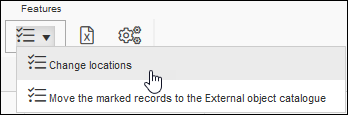
Each type of Items records can be created with a task in the Catalogue; in the case of acquisitions and collections audit, it is also possible to run a task from the Acquisitions and acquisition proposals or Collections audit data source.
In all cases you can initiate the workflow from the Catalogue. Select one or more records in Result set View and then select a task from the Tasks drop list to display a pop-up in which you provide basic details that apply to the selected items (often, at least, the current status of the item in the activity). We demonstrate with loans, but the principle is the same for the other Items data sources:
- Search the Catalogue for the record(s) to be loaned and select them in Result set View.
- Select the Create loan items option from the Task
 drop list in the Result set View toolbar.
drop list in the Result set View toolbar.A pop-up will display in which you provide basic details that apply to the loan of all selected items, including the current status of the items in the loan:
When OK is clicked, a Loan items record is created for each item, all links between the records involved in the activity are generated, and various fields in the affected data sources are updated (for example, the Loans items panel in the Loans record will list, and link to, all items involved in the loan). The status and other actions impacting each item are then managed in the Loan items record for each item.
In the case of acquisitions and collections audit, it is also possible to initiate the workflow from the Acquisitions and acquisition proposals or Collections audit data source. In this case you would select an acquisitions or collections audit record in Result set View before selecting an option from the Tasks drop list; a pop-up will display in which you provide basic details to create one or more Items records with basic details, e.g.:
These methods are explained in detail in the description of each type of Items record:
- How to record and manage Acquisition items
- Exhibition items is documented alongside Exhibitions and venues in How to manage exhibitions, venues and exhibition items
- How to record and manage Loan items
- Collections audit items is documented alongside Collections audit in Location checking: Collections audit and Collections audit items.