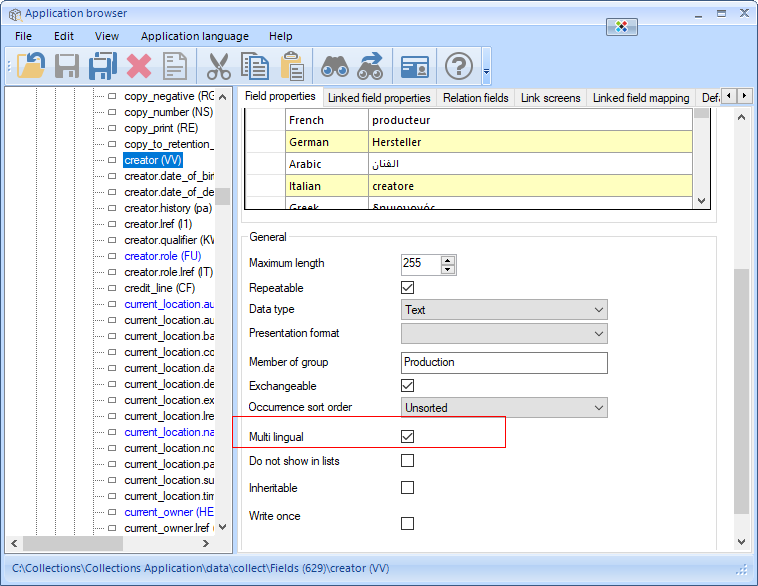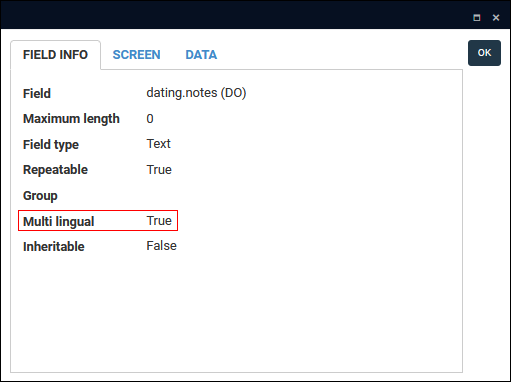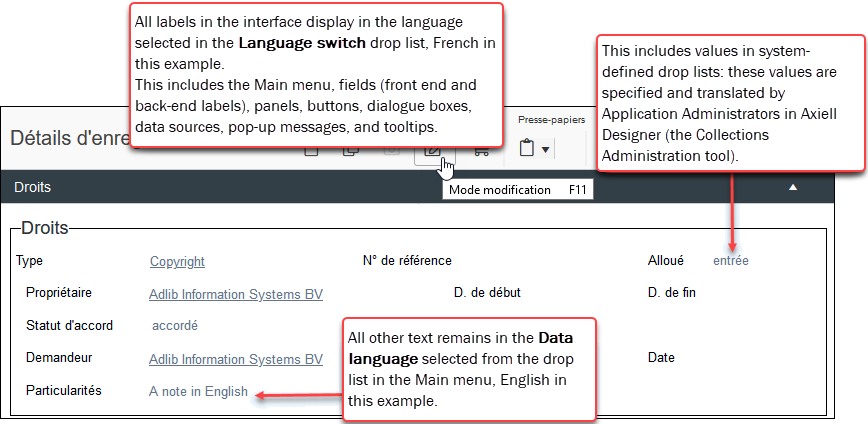Working in multilingual systems
Collections system can be multilingual, with individual fields configured to accept data in two or more languages. In this example, creator (VV) is configured to be multilingual on the Field properties tab in Axiell Designer:
More details in the Axiell Designer Help
- See Multi-lingual in the Field properties topic.
Collections system can be multilingual, with fields configured to accept data in two or more languages. Note that not all fields in a multilingual system necessarily need to be multilingual and therefore translatable. As we see in the Field properties box in this example, the Notes field (dating.notes (DO)) is configured to be multilingual (Multi lingual = True):
By default, when performing a search in a multilingual system the search is run across all data in all available languages irrespective of the selected Data language: if the Data language is English and you search for titles containing the word gift, any record with a title in any language that contains the word gift will be returned.
With an Advanced search it is possible to restrict your search to a specific language.
Details here.
Details about importing data into Collections can be found here.
When importing data into a multilingual system it is important to understand that it is only possible to import data in one language at a time: data is imported in the current data language.
For example, to import data in English and Arabic, it is necessary to have two import files, one for each language. When importing the English data, ensure that the current data language is English; then switch the data language to Arabic and import the Arabic data.
Editing records
There are two approaches to editing your multilingual data, one macro, the other micro. The macro approach is to change the Data language so that all your multilingual data is viewed and edited in the selected language. The micro approach is to edit the multilingual data in a single field at a time without needing to change the Data language.
Note: When editing multilingual HTML fields it is necessary to adopt the macro approach by changing the Data language and editing the field in Record details View.
Changing the Data language
Data in each available language can be viewed and edited by selecting a language from the Data language drop list in the Main menu (or the top Toolbar in earlier versions of Collections). Changing the Data language changes the language in which all your multilingual data is displayed and edited: any values you add to multilingual fields are associated with the selected language.
To assist with keeping track of which data language is currently active (and minimizing the risk of entering data in the wrong language), the active data language is indicated beside the data source name in the Title bar1:
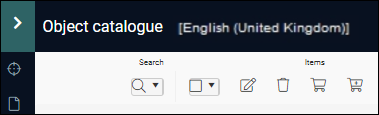
Note that it is possible to change the language used for labels in the User Interface independently of the language used for data.
The language used for labels in the Axiell Collections User Interface is changed independently of the language in which your data is recorded:
- The interface language is the language used for all labels throughout the Collections interface, including fields, panels, buttons, dialogue boxes, data sources, pop-up messages, tooltips, and enumerative fields (explained below), all of which are specified and translated in Axiell Designer
 A tool for designing, creating, customizing and managing Axiell Collections applications and databases, broadly speaking, the Axiell Collections Model Application. As well as managing databases, including user access and permissions, Designer is used for such tasks as translating field labels, tooltips, values in drop lists, etc..
A tool for designing, creating, customizing and managing Axiell Collections applications and databases, broadly speaking, the Axiell Collections Model Application. As well as managing databases, including user access and permissions, Designer is used for such tasks as translating field labels, tooltips, values in drop lists, etc.. - The data language is the language in which you enter details in all fields (with the exception of enumerative fields).
In a multilingual system it is possible to view and edit data in each available language by selecting a language from the Data language drop list.
Select a language from the Interface language menu option to switch the language used for all labels in the Collections interface.
This option is used to switch the language used for all text in the Collections interface that is specified and translated in Axiell Designer![]() A tool for designing, creating, customizing and managing Axiell Collections applications and databases, broadly speaking, the Axiell Collections Model Application. As well as managing databases, including user access and permissions, Designer is used for such tasks as translating field labels, tooltips, values in drop lists, etc., the Axiell Collections administration tool. This includes labels for all menus, fields and panels (in Record details View), buttons, dialogue boxes, data sources, pop-up messages:
A tool for designing, creating, customizing and managing Axiell Collections applications and databases, broadly speaking, the Axiell Collections Model Application. As well as managing databases, including user access and permissions, Designer is used for such tasks as translating field labels, tooltips, values in drop lists, etc., the Axiell Collections administration tool. This includes labels for all menus, fields and panels (in Record details View), buttons, dialogue boxes, data sources, pop-up messages:
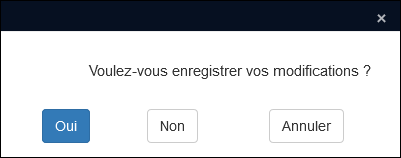
as well as tooltips:

A field's system name can be translated in Axiell Designer and the translation will be shown in a tooltip in the current interface language (French in this example):
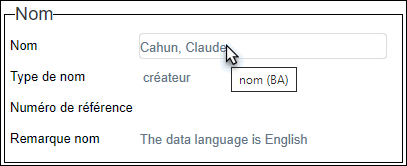
In the image above you will observe that although labels are French, the tooltip is French AND a value in the Name Type field (Type de nom) is also French, the data language is in fact still English.
The reason why the value in Type de nom is translated is that enumerative fields are read-only drop lists and their values are added and translated in Axiell Designer![]() A tool for designing, creating, customizing and managing Axiell Collections applications and databases, broadly speaking, the Axiell Collections Model Application. As well as managing databases, including user access and permissions, Designer is used for such tasks as translating field labels, tooltips, values in drop lists, etc.: as a user you can select a value in an enumerative field, but you cannot add or translate a value.
A tool for designing, creating, customizing and managing Axiell Collections applications and databases, broadly speaking, the Axiell Collections Model Application. As well as managing databases, including user access and permissions, Designer is used for such tasks as translating field labels, tooltips, values in drop lists, etc.: as a user you can select a value in an enumerative field, but you cannot add or translate a value.
In a multilingual system the language in which your record data is displayed and edited is switched with the Data language option in the Main menu. In this example the interface language is French and the data language is English:
In a multilingual environment it is possible to view and edit data in each available language by selecting a language from the Data language drop list. Selecting a language from the drop list will change the language in which data is displayed and edited in all fields - with the exception of enumerative fields, which are explained above.
One field at a time: the Edit multilingual texts option
Changing the Data language changes the language in which all your multilingual data is displayed and edited. However, it is possible to edit multilingual values in a single field without changing the Data language. In versions of Collections prior to version 1.11, the Edit multilingual texts  icon appears in the Record details View toolbar:
icon appears in the Record details View toolbar:
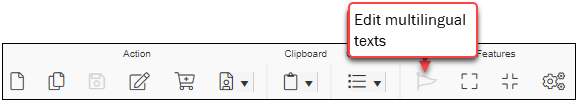
The icon is disabled until the cursor is in a (non-linked) .
With the release of Collections 1.11 the Edit multilingual texts icon has been removed from the Record details View toolbar and displays in multilingual fields themselves to make it easier in Edit mode![]() A record is either in Display mode (we view its details) or Edit mode (we add or edit its details). A record enters Edit mode as soon as we create a new record, copy a record in Record details View or edit an existing record. to identify whether a field is multilingual:
A record is either in Display mode (we view its details) or Edit mode (we add or edit its details). A record enters Edit mode as soon as we create a new record, copy a record in Record details View or edit an existing record. to identify whether a field is multilingual:
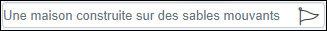
Depending on your version of Collections:
- Click the Edit multilingual texts icon in the Record details View toolbar (or use the keyboard shortcut, CTRL+M) when the cursor is in a multilingual field.
-OR-
- Right-click a multilingual field and select Edit multilingual texts from the context menu.
-OR-
- Click the Edit multilingual texts flag in a field (Collections version 1.11 onwards).
The Multilingual Data box will open enabling you to view and edit data in all available languages for the current field and (optionally) specify that one of the translations is an invariant![]() In a multilingual environment an invariant value is one that displays in any available language until a translation is provided: if an invariant value is English and it has not been translated into French, the English value will display when the Data language is French until a French translation of the value is provided.:
In a multilingual environment an invariant value is one that displays in any available language until a translation is provided: if an invariant value is English and it has not been translated into French, the English value will display when the Data language is French until a French translation of the value is provided.:
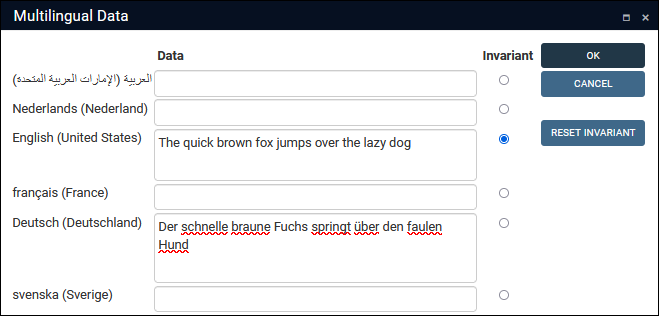
As we see above, the Data section of the Field properties box includes an additional value for multilingual fields: Invariant. An invariant value is one that displays for all available data languages when no translation is currently available, ensuring that certain information in a record will display in the absence of a translation. It can also be useful for translators as no matter what language is selected from the Data language drop list, the value to be translated will display until it has been translated.
Note: As soon as a translation is available, the invariant value will no longer display.
The Invariant checkbox in the Field properties box is read-only and cannot be changed here.
Typically, a default Invariant language is set by Application Administrators at the database level across all fields (see Default invariant language in the Axiell Designer Help for details).
It is also possible to set an Invariant language manually on individual fields in the Multilingual Data box by selecting the radio button beside a translation.
Tip: Select Reset Invariant to restore the default Invariant language.
In the example above, the Notes field is multilingual:
- The English (
en-US) value is flagged as Invariant. - A German translation is provided.
- There is currently no French (Dutch, Arabic or Swedish) translation.
When the Data language is switched to French (or any of the other languages without a translation), the Notes field will be populated with the English value:
| Language | When the record is viewed in each language, the value will be: |
Invariant |
|---|---|---|
|
English |
|
Yes |
|
German |
|
|
|
French |
|
|
Invariants in practice
In our example, there is no French translation in the field, and when we change the Data language to French, the invariant English value displays in the field:

To indicate that the value is an invariant and inherited from another language, the value displays in a lighter grey font in Display mode![]() A record is either in Display mode (we view its details) or Edit mode (we add or edit its details). A record enters Edit mode as soon as we create a new record, copy a record in Record details View or edit an existing record.:
A record is either in Display mode (we view its details) or Edit mode (we add or edit its details). A record enters Edit mode as soon as we create a new record, copy a record in Record details View or edit an existing record.:
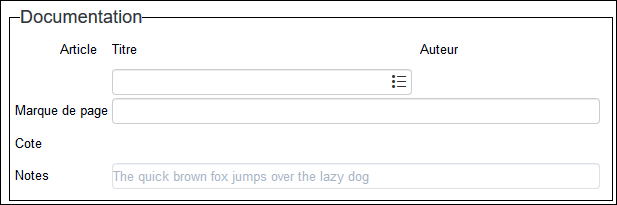
As soon as the cursor is in the field, the invariant value disappears ready for the translation:
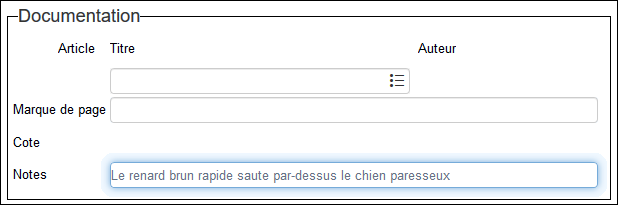
When the record is saved, the invariant value no longer displays:
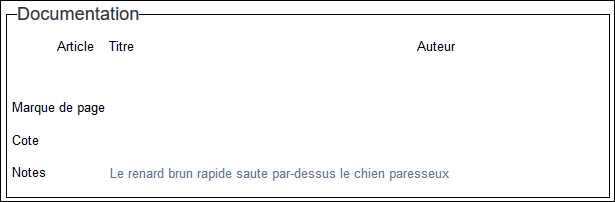
When we open the Multilingual Data box now, we find the French value listed:
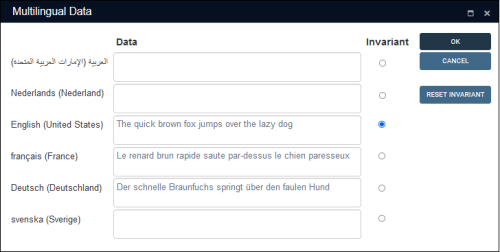
Editing Linked fields in a multilingual system
If a multilingual field is also a Linked field![]() A type of field used to link one record to another. A Linked field is a drop list of values (records that the field can link to). When a link is made, the field stores a reference to the linked record (a linkref)., it is not possible to translate the value by selecting the Edit multilingual texts option: values in Linked fields are pulled from the linked record and must be translated in the linked record.
A type of field used to link one record to another. A Linked field is a drop list of values (records that the field can link to). When a link is made, the field stores a reference to the linked record (a linkref)., it is not possible to translate the value by selecting the Edit multilingual texts option: values in Linked fields are pulled from the linked record and must be translated in the linked record.
In Display mode a value in a Linked field displays as a hyperlink:
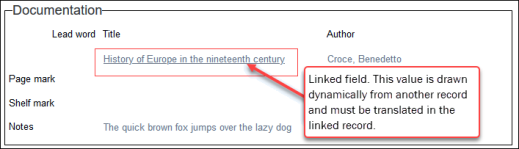
The simplest way to display the linked record and translate it is to click the hyperlinked value.
More details