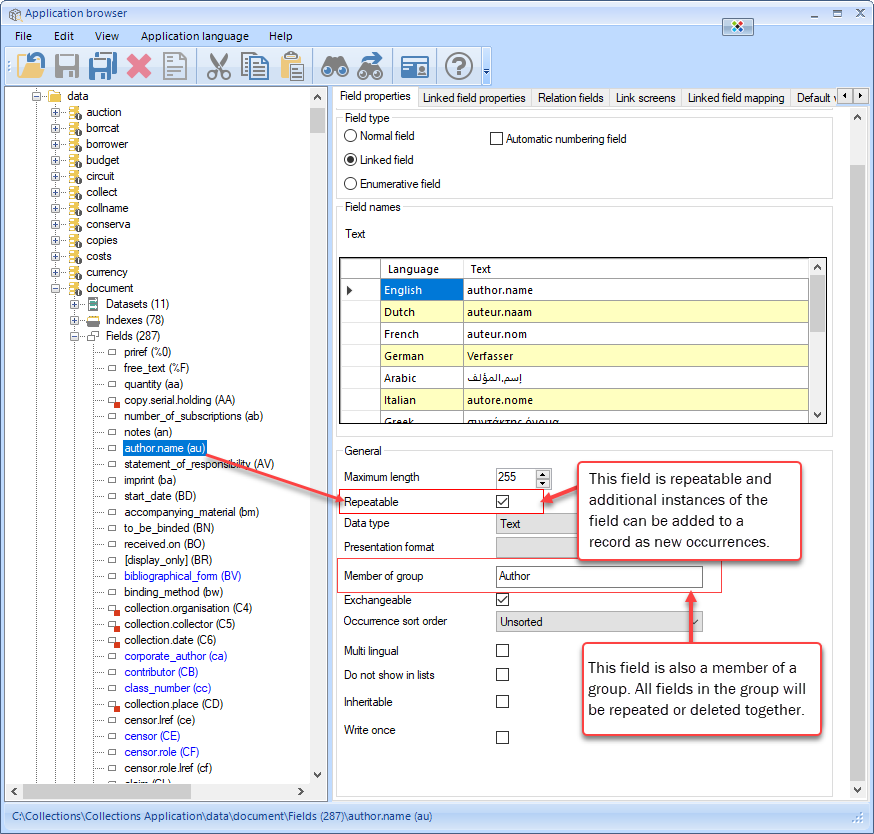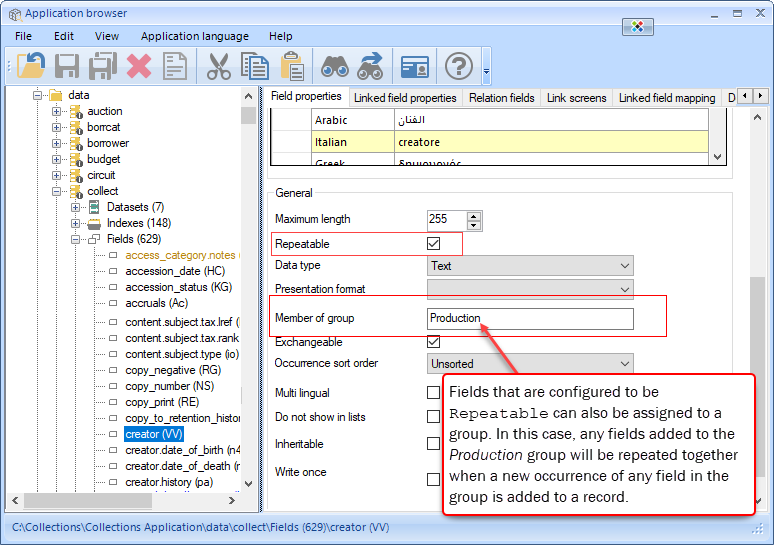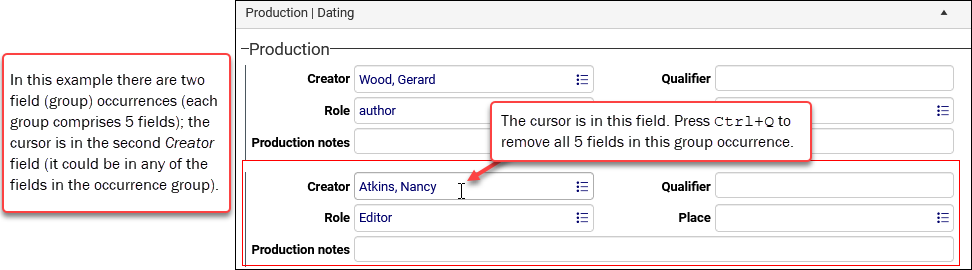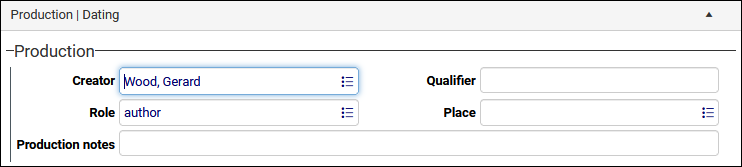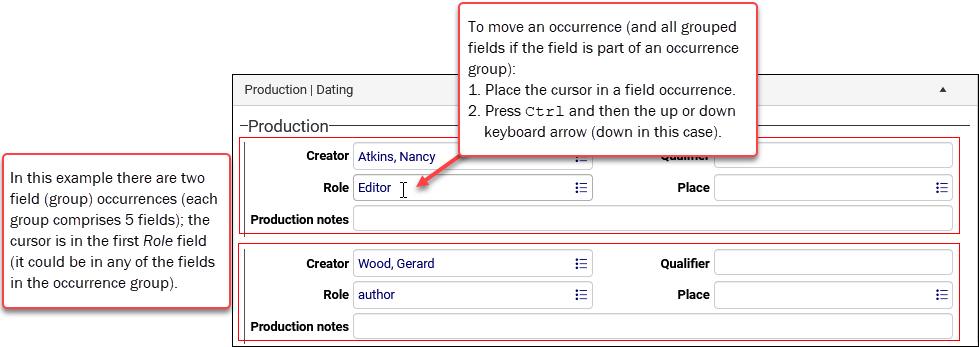Occurrences
Field occurrence is specified with the Repeatable field property in the data dictionary in Axiell Designer. Fields can also be assigned to a group in the data dictionary with the Member of group property. A group comprises one or more repeatable fields: all fields in the group are repeated or moved together when an occurrence of any field in the group is added or deleted.
In this example, author.name (au) is defined in document.inf and the Repeatable property is specified on the Field properties tab in Axiell Designer, allowing for multiple occurrences of the field in a record:
If the field is a member of a group of fields, Author in this example, all fields in the group are repeated together when a new occurrence of any field in the group is added to a record.
More details in the Axiell Designer Help
- See Field properties for details about the Repeatable property.
- See Member of group for details about adding fields to a repeatable group.
When recording details about items in your collection, there will be situations where one field or group of fields is inadequate for capturing all available details. For instance, a book can have more than one author, an object can have more than one creator, but you will find that a new record in Books has only one Author field by default:
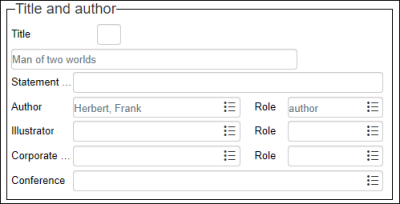
To accommodate the need for additional instances of a field, some are configured to be repeatable:
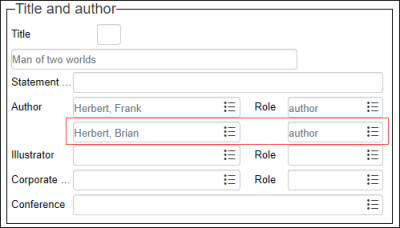
Each instance of a field in Collections is called an occurrence: a field that is not repeatable, has a single occurrence; a field that is repeatable can have multiple occurrences.
In the example above, you will see that Author was not the only field that was repeated: another occurrence of the Role field was also added to the record. When a field is configured to be repeatable, it can also be assigned to a group. In this case the group is called Author and it includes two fields:
- author.name (ya)
- author.role (yb)
When a new occurrence is added for any one of the fields in a group, all fields in the group are repeated.
In the following example, a group called Production in the Object catalogue has five fields:
- Creator (creator (VV))
- Role (creator.role (FU))
- Qualifier (creator.qualifier (KW))
- Place (production.place (VP))
- Production notes (production.notes (V1))
When we add an occurrence of any one of these fields, all five members of the Production group are repeated:
The Repeatable and Member of group properties are specified by your Application Administrator in the Collections data dictionary using Axiell Designer![]() A tool for designing, creating, customizing and managing Axiell Collections applications and databases, broadly speaking, the Axiell Collections Model Application. As well as managing databases, including user access and permissions, Designer is used for such tasks as translating field labels, tooltips, values in drop lists, etc.. If you are curious about what this looks like in the Collections back-end, take a look:
A tool for designing, creating, customizing and managing Axiell Collections applications and databases, broadly speaking, the Axiell Collections Model Application. As well as managing databases, including user access and permissions, Designer is used for such tasks as translating field labels, tooltips, values in drop lists, etc.. If you are curious about what this looks like in the Collections back-end, take a look:
In this example, the five fields listed above are found in a data source![]() The management of a collection can involve a vast amount of information about objects / items / books, people and organizations, events, administration and more. This information is stored as records in data sources. Each data source stores a specific type of information: details about collection items, people, events, loans, and so on. called
The management of a collection can involve a vast amount of information about objects / items / books, people and organizations, events, administration and more. This information is stored as records in data sources. Each data source stores a specific type of information: details about collection items, people, events, loans, and so on. called collect, which holds records of objects. Each field in the group is configured to be Repeatable and has been assigned to a group called Production. Here we see details of the creator (VV) field:
You can find out if a field has been configured to be repeatable and, if so, whether it is a member of a group, by checking a field's properties in the Field properties box (in Display or Edit mode![]() A record is either in Display mode (we view its details) or Edit mode (we add or edit its details). A record enters Edit mode as soon as we create a new record, copy a record in Record details View or edit an existing record.: right-click a field and select Properties from the context menu).
A record is either in Display mode (we view its details) or Edit mode (we add or edit its details). A record enters Edit mode as soon as we create a new record, copy a record in Record details View or edit an existing record.: right-click a field and select Properties from the context menu).
The Record details View toolbar includes an Occurrence drop list with five options:
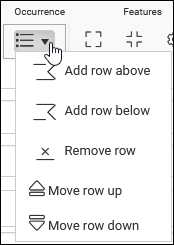
These options are enabled when a record is being edited and the cursor is in a repeatable field:
| Option | Icon | Keyboard shortcut | With the cursor in a repeatable field: |
|---|---|---|---|
|
Add row above |
|
|
Add an occurrence of the field (or group of fields if the active field is a member of a group) above the active field. |
|
Add row below |
|
CTRL+ENTER |
Add an occurrence of the field (or group of fields if the active field is a member of a group) below the active field. |
|
Remove row |
|
CTRL+Q1 |
Delete the occurrence of the field (or group of fields if the active field is a member of a group) from the record. Note: Data in the field(s) will be deleted. |
|
Move row down2 |
|
CTRL+Down arrow3 |
Change the order of occurrences. Select Move row down / up to reorder occurrences: if the active field is a member of a group of fields, all fields in the group will be moved together. Note: If automatic sorting of occurrences has been specified by your Application Administrator, any changes you make to the order will be overridden: occurrences will be sorted automatically (ascending or descending) when the record is saved. In this example, there are two occurrence groups (two creators are listed) with five fields in each occurrence group. The cursor is in the Role field in the first occurrence group (it could be in any one of the five fields in the group): To move the entire occurrence group down: |
|
Move row up4 |
|
CTRL+Up arrow5 |
While field occurrences![]() If a field in the current record can have more than one value, we add an occurrence of the field for each value (e.g. a book can have multiple authors so we add an occurrence of the author.name (au) field for each author). An occurrence can be a member of a group of fields, and adding an occurrence of the field adds all members of the group at once. in a parent record can be inherited by its children, it is important to understand the impact of editing a field occurrence in a child record. Consider this example.
If a field in the current record can have more than one value, we add an occurrence of the field for each value (e.g. a book can have multiple authors so we add an occurrence of the author.name (au) field for each author). An occurrence can be a member of a group of fields, and adding an occurrence of the field adds all members of the group at once. in a parent record can be inherited by its children, it is important to understand the impact of editing a field occurrence in a child record. Consider this example.
A parent record has three occurrences of the title field:
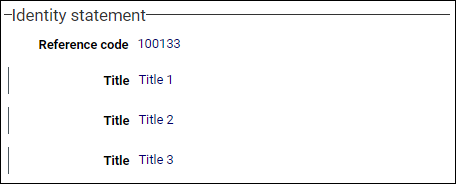
and these are inherited by its child records:
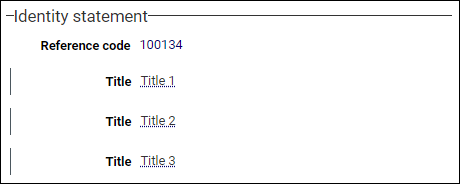
If we edit a child record and change one of the occurrences, any following inherited occurrences of the field in that record will be lost. For example, if we change the second occurrence, the third inherited occurrence will be lost:
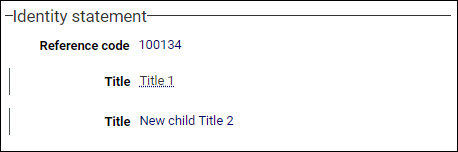
If we had changed the first occurrence in the child record, all subsequent inherited occurrences of the field in that record would have been lost.
Changing an inherited occurrence will not of course affect any non-inherited occurrences in the child record. In this example, the third occurrence in a child record had been edited and is no longer inherited from the parent record:
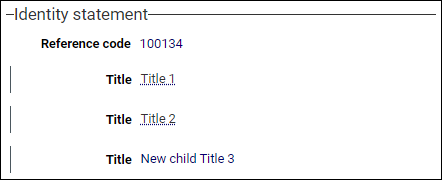
This is the result if we now change the first inherited occurrence:
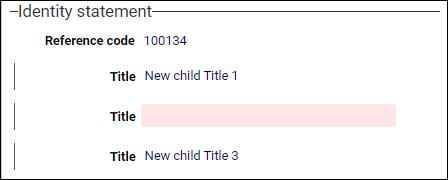
Notes
-
The Search and replace tool can be used to add and to remove occurrences to multiple records simultaneously.
-
With the count function6 it is possible to search for records based on the number of occurrences of a field; for example, it is possible to find all object records with more than one creator or with more than one image reference or with exactly two object names. Details here.