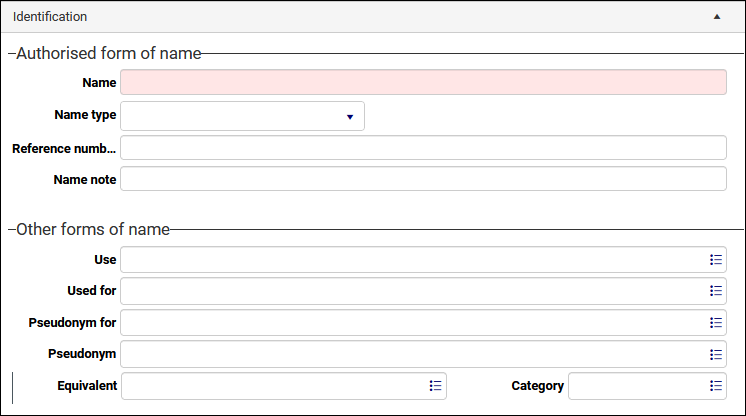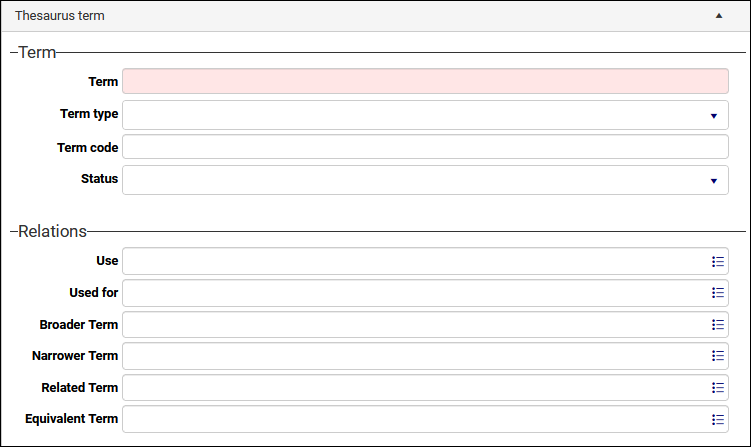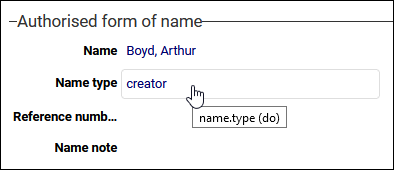Authority data sources
When a user attempts to link to a record in a target data source![]() A link is made from a record in one data source (primary) to a record in another data source (target). A data source could be both the primary and target data source in a linking relationship if one of its records links to another of its records., it is possible to limit which records are listed in the Find data for the field box to a subset of those records, aka a domain
A link is made from a record in one data source (primary) to a record in another data source (target). A data source could be both the primary and target data source in a linking relationship if one of its records links to another of its records., it is possible to limit which records are listed in the Find data for the field box to a subset of those records, aka a domain![]() A subset of records in an Authority data source, grouping similar sorts of records. When a search or Linked field is associated with a domain, only records in that domain are available to that field. For example, records for authors can be assigned to the AUTHOR domain (using the Name Type / name.type (do) field). When linking a record for a book to a record for its author, the Author Linked field will point to the AUTHOR domain, a subset of records in Persons and institutions exclusively for authors. In the Thseaurus, a record is assigned to a domain using the Term Type / term.type (do) field..
A subset of records in an Authority data source, grouping similar sorts of records. When a search or Linked field is associated with a domain, only records in that domain are available to that field. For example, records for authors can be assigned to the AUTHOR domain (using the Name Type / name.type (do) field). When linking a record for a book to a record for its author, the Author Linked field will point to the AUTHOR domain, a subset of records in Persons and institutions exclusively for authors. In the Thseaurus, a record is assigned to a domain using the Term Type / term.type (do) field..
For example, a domain called MAKER is associated with records in Persons and institutions for people who create objects (sculptors, artists, etc.); by associating the Linked field![]() A type of field used to link one record to another. A Linked field is a drop list of values (records that the field can link to). When a link is made, the field stores a reference to the linked record (a linkref). creator (VV) with the MAKER domain, users are presented with a subset of suitable records (people who create objects).
A type of field used to link one record to another. A Linked field is a drop list of values (records that the field can link to). When a link is made, the field stores a reference to the linked record (a linkref). creator (VV) with the MAKER domain, users are presented with a subset of suitable records (people who create objects).
More details are available in the Axiell Designer Help:
- Details about domains
- Details about assigning a Linked field to a domain.
Several data sources that are a little different from the others are the Thesaurus, System lists1, Persons and institutions and the Geographical thesaurus. Known as Authority data sources, these are used for vocabulary control and they manage the many names and terms referenced by records in almost every other data source:
|
Authority data source |
Details |
|---|---|
|
Thesaurus |
Contains records of important terms referenced by many fields throughout Axiell Collections. Terms can be organized hierarchically and contain source information. |
|
System lists |
System lists and the Thesaurus are datasets More details here. |
|
Persons and institutions |
Contains records of people and organizations involved with your collection in some way. As well as serving as an authoritative list of names for many fields throughout Axiell Collections, it is possible to record extensive biographical, contact, relationship, and other information about people and institutions interacting with your collection. |
|
Geographical thesaurus |
Contains records of place names referenced by many fields throughout Axiell Collections, and a source of information about such places. Places can be organized hierarchically and plotted on a map. There are two types of geolocation field available in Axiell Collections:
Both types of field store a location that can be displayed on a map, and both allow a location to be selected on a map and saved to the field, but they do so differently. GIS functionality is a more recent addition to Axiell Collections and has superseded the earlier Geolocation approach to location mapping. When GIS functionality is enabled in your system, locations are recorded in the Geographical thesaurus and location fields throughout Collections can link to a record in this data source. Any of these linked locations in the current Depending on how your system has been set up, it may be possible to search for locations on the Standard tab of the Search box. A searchable GIS field is identified by a map icon:
Searching for one or more locations involves selecting a geolocation search operator (typically within) and marking a map (specifying an area or location on a map); when the search is run, records with a location in or near the specified area / location will be returned. You will find details about searching geolocation fields here. |
The purpose of a controlled vocabulary is to ensure consistent use of names and terms throughout your records and this is achieved by specifying that a name or term is preferred; then when a non-preferred version of a name or term is selected in a Linked field![]() A type of field used to link one record to another. A Linked field is a drop list of values (records that the field can link to). When a link is made, the field stores a reference to the linked record (a linkref). drop list, it is automatically replaced with the preferred name or term.
A type of field used to link one record to another. A Linked field is a drop list of values (records that the field can link to). When a link is made, the field stores a reference to the linked record (a linkref). drop list, it is automatically replaced with the preferred name or term.
Other relationships between terms / names are also managed in Authority data sources. In the Thesaurus and System lists we can build hierarchical relationships between terms (broader, narrower, related and equivalent) and in Persons and institutions we can identify pseudonyms and equivalent names. And, finally, we manage the status of terms and names in Authority data sources by indicating whether they are approved, obsolete, rejected, etc.
Linking records and vocabulary control go hand-in-hand: the Authority data sources hold records for names and terms and fields in your other data sources link to these records.
Authority data sources typically contain records of terms / names alongside records for alternative and related versions of them. When there are different versions of a term / name, vocabulary control involves identifying one as preferred and ensuring that when a user selects a non-preferred version from a drop list, the preferred version is automatically used in its place.
In practice this involves creating relationships between terms / names:
The following table describes the fields used to specify relationships between records in Authority data sources (refer to the images above):
|
Field name |
Details |
|
|---|---|---|
|
Thesaurus |
Persons and institutions |
|
|
Name / name (BA) |
The term / name saved to the current record Terms and names do not need to be unique (an identical name for a different person can be registered in its own record for instance). |
|
|
Name type / name.type (do) |
A drop list of domains. A domain is a named subset of records, grouping similar sorts of records. When a search field or Linked field A data source such as Persons and institutions holds records for many different types of people (artists, authors, staff, and so on) as well as organizations. To help categorize these different types of records, Collections uses domains. A domain is a named subset of records in a data source (your Application Administrator typically defines which domains are available). When adding or editing a record it is possible to assign a record to a domain: in Persons and institutions, for example, a record is assigned to a domain using the Name type (name.type (do)) field:
In the Thesaurus we use the Term type (term.type (do)) field to assign a term to a domain. Linked fields are typically associated with a domain: for example, when linking an object to a record for the object's creator, the Creator Linked field only lists records for people where Name type = creator. More details
|
|
|
Use / use (us) |
If the value recorded in term (te) / name (BA) in the current record Note: It is possible to specify more than one preferred term / name by adding an occurrence of the Use field. When a value is specified in use (us):
Note: The record for the term / name specified in use (us) should not itself have a value in use (us). When you define a Use relation in the current record, the related record(s) are automatically updated. For example, if you save the following record: Term = bike Use = bicycle the record for bicycle will update to show: Used for = bike |
|
|
Used for / used_for (uf) |
If the value recorded in term (te) / name (BA) in the current record When a value is specified in used_for (uf):
When you define a Used for relation in the current record, the related record(s) are automatically updated. For example, if you save the following record: Term = bike Use = bicycle the record for bicycle will update to show: Use = bike Anywhere that the non-preferred value has been used will be replaced automatically with the preferred value. |
|
|
broader_term (bt) / narrower_term (nt) |
|
Broader term and Narrower term are used to build hierarchical relationships between terms in the Thesaurus:
When you define Broader term and Narrower term relations in the current record, the related record(s) are automatically updated. For example, if you save the following record: Term = road vehicles Broader term = vehicles Narrower term = motor vehicles the record for vehicles will update to show: Narrower term = road vehicles the record for motor vehicles will update to show Broader term = road vehicles More details
|
|
|
Specify terms that are related to the term in the current record When you define a Related term in the current record, the related record(s) are automatically updated. For example, if you save the following record: Term = motor vehicles Related term = road vehicle engineering the record for road vehicle engineering will update to show: Related term = motor vehicles More details
|
|
|
Equivalent / equivalent_name (et) |
Equivalent terms have the same meaning as the term in the current record When you define an Equivalent term in the current record, the related record(s) are automatically updated. For example, if you save the following record: Term = cm Equivalent term = centimetres the record for centimetres will update to show: Equivalent term = cm More details
|
|
|
|
If the name recorded in name (BA) in the current record When you specify a name in pseudonym_for (PF) in the current record, the record for the proper name is automatically updated. For example, if you save the following record: Name = Pseudonym for = the record for Pseudonym = Note: A pseudonym relationship is somewhere between a preferred and an equivalent relation: there is a hierarchical relationship between names in a pseudonym relationship but no non-preferred term substitution will take place. |
|
|
|
If the name recorded in name (BA) in the current record When you specify a name in pesudonym (PS) in the current record, the record for the pseudonym is automatically updated. For example, if you save the following record: Name = Pseudonym = the record for Pseudonym for = |
|
Terms and names recorded in Authority data sources can be assigned a status indicating whether the term / name is approved, obsolete, rejected, etc.:
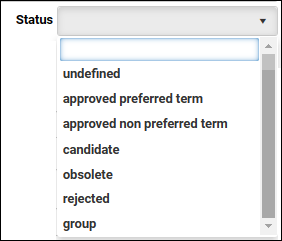
Term statuses can include:
|
Status |
Details |
|---|---|
|
undefined |
No status has been assigned yet. |
|
approved preferred term |
Assigned to approved preferred terms / names. |
|
approved non-preferred term |
Assigned to terms / names that have been officially recognized to be non-preferred. |
|
candidate |
Assigned to terms / names that are yet to be checked or approved. When a record has been added to an Authority data sources from a different data source (by using Create entry for instance when linking records in the Find data for the field box) it is assigned a status of candidate, indicating that it has not yet been approved. Candidate terms do not appear in the Find data for the field box by default, but can be listed by enabling the Show candidate terms option. Details here. |
|
obsolete |
Assigned to terms / names that are considered to be obsolete but may still be used. |
|
rejected |
Assigned to terms / names that have been rejected. Assigning a status of rejected rather than deleting a term / name, should ensure that no one attempts to add it again and approve it as it is present in the data source but clearly rejected. |
|
group |
Used for managing terms in the Thesaurus: it is assigned to a term that conceptually groups other terms and that can be part of the term hierarchy, but it is not a term that a catalogue record will link to. Here we see a term hierarchy for body armour in the Thesaurus: armour armour (by construction) mail armour plate armour scale armour armour (by form) cuirass gambeson gauntlet helmet leg guard shoulder plate armour (by function) battle armour horse armour parade armour The three highlighted terms are assigned the Rules and guidelinesTerms assigned the group status:
|